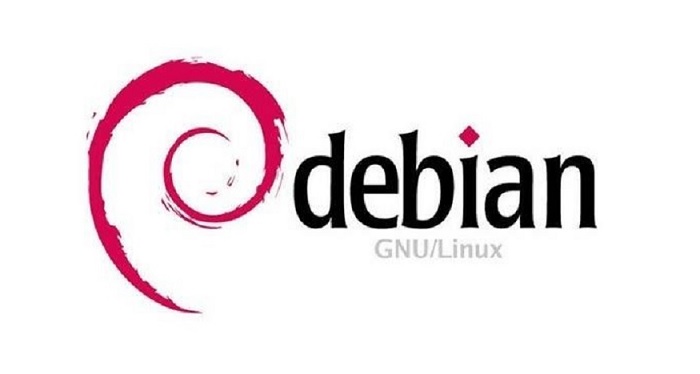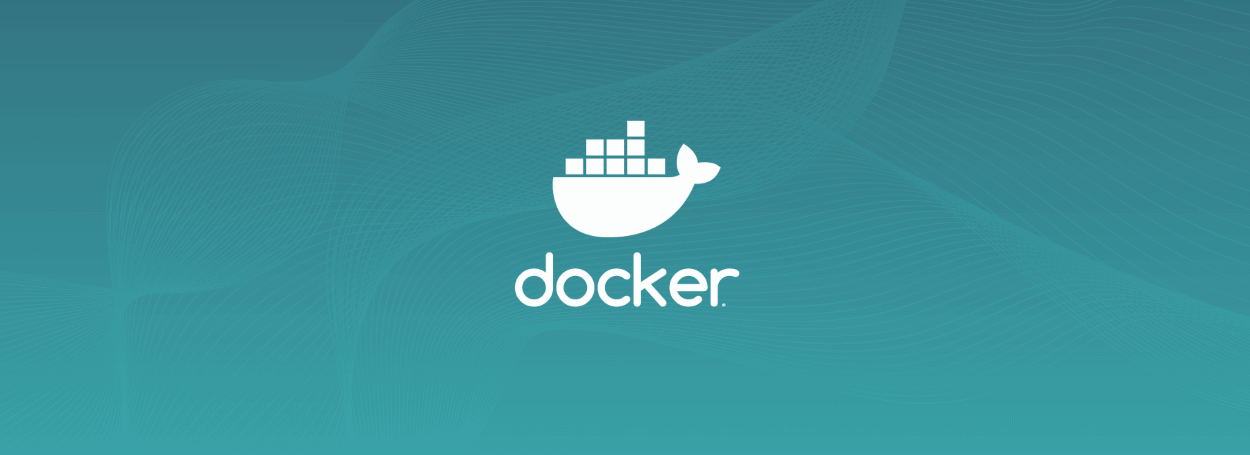安装 nfs 服务器 修改服务端配置文件
如果只使用客户端功能,可忽略此步操作。
1 2 3 4 5 6 7 8 9 10 11 12 13 14 [root@debian /root]# nano /etc/exports # /etc/exports: the access control list for filesystems which may be exported # to NFS clients. See exports(5). # # Example for NFSv2 and NFSv3: # /srv/homes hostname1(rw,sync,no_subtree_check) hostname2(ro,sync,no_subtree_check) # # Example for NFSv4: # /srv/nfs4 gss/krb5i(rw,sync,fsid=0,crossmnt,no_subtree_check) # /srv/nfs4/homes gss/krb5i(rw,sync,no_subtree_check) # # 增加以下代码设置共享文件夹 /home/username/mynfs 192.168.8.8(rw,sync,no_root_squash)
/home/username/mynfs 是我主机上的文件夹,是 nfs 服务器的根目录;
192.168.8.8 是我客户端的 ip;
检查配置是否有错 无错误提示,配置文件正确。
启动服务 1 2 3 [root@debian /root]# /etc/init.d/nfs-kernel-server restart [ ok ] Restarting nfs-kernel-server (via systemctl): nfs-kernel-server.service.
客户端挂载 1 [root@debian /root]# mount -n -o nolock 192.168.8.8:/home/username/mynfs /home/username/nfs/
将192.168.8.8:/home/username/mynfs挂载到/home/username/nfs/。
检查是否挂载上了 1 2 3 4 5 6 7 8 9 10 11 12 13 14 15 16 [root@debian /root]# df -h 文件系统 容量 已用 可用 已用% 挂载点 udev 2.0G 0 2.0G 0% /dev tmpfs 395M 6.0M 389M 2% /run /dev/mapper/debian--vg-root 35G 5.3G 28G 16% / tmpfs 2.0G 0 2.0G 0% /dev/shm tmpfs 5.0M 0 5.0M 0% /run/lock tmpfs 2.0G 0 2.0G 0% /sys/fs/cgroup /dev/sda1 236M 58M 166M 26% /boot 192.168.8.8:/home/username/mynf 2.7T 390G 2.3T 15% /home/username/nfs/ tmpfs 395M 28K 395M 1% /run/user/116 tmpfs 395M 0 395M 0% /run/user/1000
测试是否可以共享文件 客户端写:
1 2 3 4 [root@debian /home/username/nfs]# touch testfile [root@debian /home/username/nfs]# ls aaa.txt ddd.txt testfile test.txt
服务器端查看:
1 2 [root@debian /home/username/nfs]# ls aaa.txt ddd.txt testfile test.txt
服务器端写:
1 2 3 4 [root@debian /home/username/nfs]# touch debian [root@debian /home/username/nfs]# ls aaa.txt ddd.txt debian testfile test.txt
客户端查看:
1 2 [root@debian /home/username/nfs]# ls aaa.txt ddd.txt debian testfile test.txt